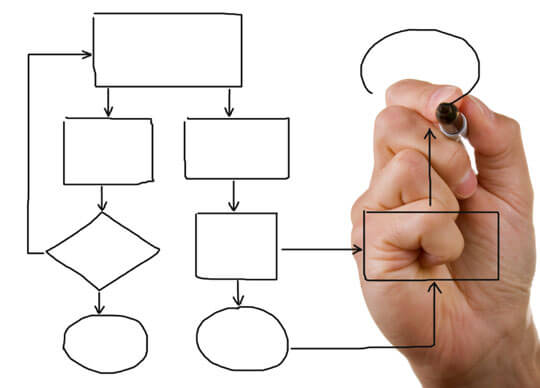Customer relationship management (CRM)
Customer relationship management (CRM) is used to manage the relationship between the company and its existing and potential customers. The CRM integrates functions like sales, marketing and customer service with the technology to create a long lasting relationship with the customer. In current business scenario companies have realized that to have a competitive edge in the market and to build a robust relationship with the customers they need an effective customer relationship management software.
CRM has four main functions
Sales automation
Marketing automation
Customer support
Feedback
Find new customer faster

Contact management
When information about contacts is scattered all over the place, collecting and managing it is time-consuming and bothersome. Knowing your customers better and communicating with them in a genuine way is very necessary to build trust. You should have complete knowledge about how you’ve interacted with your customers over time, when you last talked to them and when you’re next meeting them. It helps to be able to see what they’re talking about on their social networks, too, so you can pick the right times to step in and offer relevant, meaningful information or advice.
Opportunity management
Remember, every opportunity is associated with revenue; so do not miss it. A structural approach towards your contacts can get you closer to the possibility of finishing the sale.


Lead management
Every sales operation need to be intensive. Lead management is an integral part of every sales cycle. This feature involves sales and marketing team to set few goals, practice and evaluate few systems to create fresh potential customers. Understand which marketing strategy helped you click with the customer. It helps you to track every sales lead, allows you to nurture and generate revenue opportunity.
Be informed
email integration
In today’s time, email integration is highly essential for sales, marketing and other support activities. FForce email integration helps you to manage your email activities within FForce by connecting you with Outlook, Gmail, Yahoo and other email servers.This feature helps you to be more productive and more focused on your customers.


Sales integration
Today’s sales
- Fast and productive
- Information at your finger tips
- Mobility
- Collaborative
- Insight driven
- Usage of all channels
- No wastage of time
- Effortless
- Fast and productive
Event reminder
- Your timely wish to your customers’ birthday can have a greater impact
- Your timely visit to your customers desk can work out as a magical deal
- You have an important event? You want somebody to remind you?
- You want to get a reminder on your filtered activity for the day?
- You want a reminder on your routine sales appointments, tasks and calls?
- Do you want to schedule and co-ordinate events and get a notification on that?


Promotions and campaigns
- Manage your dozens of marketing campaigns concurrently without any hassles
- Save time and error
- Deliver targeted promotions and campaigns to segmented customers
- Improve your campaign response rates
- Enhance your conversion rates
- Achieve a satisfied ROI for each of your marketing budget
- Track all activities of your marketing and analyze response
- Define your target group
- Manage execution seamlessly
- Act timely and pass the leads automatically to the sales team
- Cut short your sales cycle
- Share lead information, their motivation, buying interest etc. to the sales team instantly
Make insightful decision
Reports & Dashboards
- Are you looking for a platform where all users can run reports call it simple, complex or build dashboards to get all those unanswered business queries?
- Do you want reports to be well organized so that it gives relevant metrics and cross link data across multiple modules?
- Are you interested in a dashboard that tells a complete story as per the hierarchy or as per the department or as per the type of product or as per the customer type?
- Do you want an enhanced report sharing platform?
- Are you keen on having a facility where you can edit, save, delete or move a report from your CRM?
- Do you want your dashboard to be dynamic which can help not just to have metrics but also to take actions?


Territory management
Segment your customers, define territories, set targets accordingly and improve your sales in a more systematized way. This is exactly what our territory management feature is all about.
Process automation
Workflow and approvals
Every action in a business needs an approval from your immediate boss or rather a group of senior management teams. For instance; a discount which is intended to be extended to your customer cannot be given at your sole decision. It has to be approved by your boss. A travel plan would require approval from senior officials; a marketing campaign needs approval from a marketing head; a candidate selected for a particular role need to be approved by several levels. Similarly there may be several business functionalities that require an “ok” from higher authorities for the actions to be implemented. It is always difficult to frame or design mails and send them to each higher official and have them approved at every step. It is an ongoing process which can be automated.